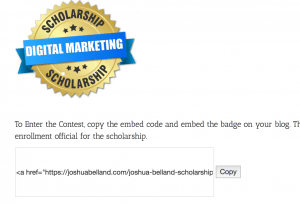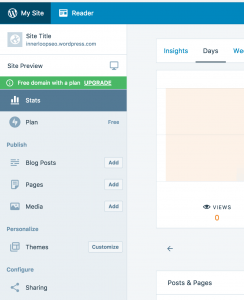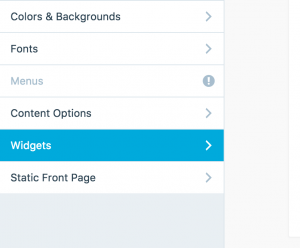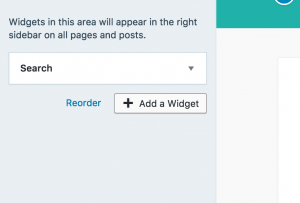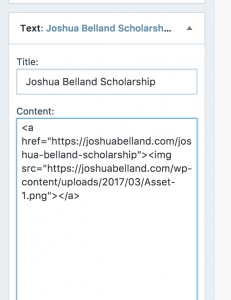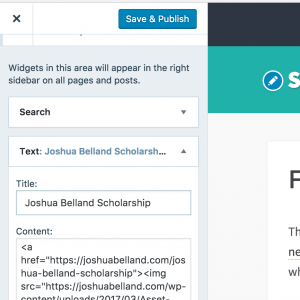Ready to Learn How to Start a Blog?
This quick and easy tutorial will teach you how to start a blog with WordPress in 5 minutes flat for free.There are many free blogging platforms out there. Here is an easy way for you to create your own wordpress blog for free:
Step 1:
Go to www.wordpress.com
Step 2:
Click Get Started.

Step 3:
Click Start With a Blog.
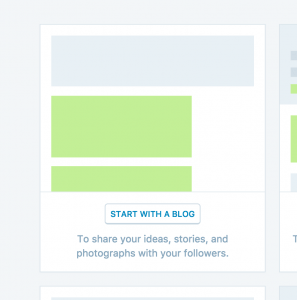
Step 4:
Choose the theme you would like to use. If you have the money, you can upgrade to a premium theme. Otherwise, there are plenty of great free themes to choose from. Just pick one that you like.
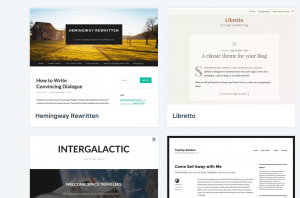
Step 5:
Enter the name of your blog and select the free option, or feel free to purchase a premium domain (completely up to you).
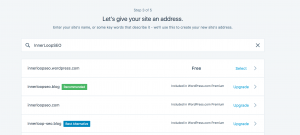
Step 6:
Enter your email and password (the username should already be there). Create your account.
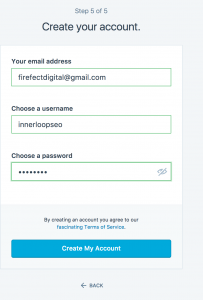 If you are entering the scholarship, there is one more step you need to take to make it official!
If you are entering the scholarship, there is one more step you need to take to make it official!Go to https://joshuabelland.com/joshua-belland-scholarship/
Copy the code at the bottom of the page.

Navigate back to the blog you just created, click “My Sites” and then click “Customize” on the theme menu item.

Click on Widgets

Primary Sidebar
Click Add Widget.

Paste the Code

Click Save and Publish

Now you are all set. To reference the scholarship guidelines again, you can visit the scholarship page.